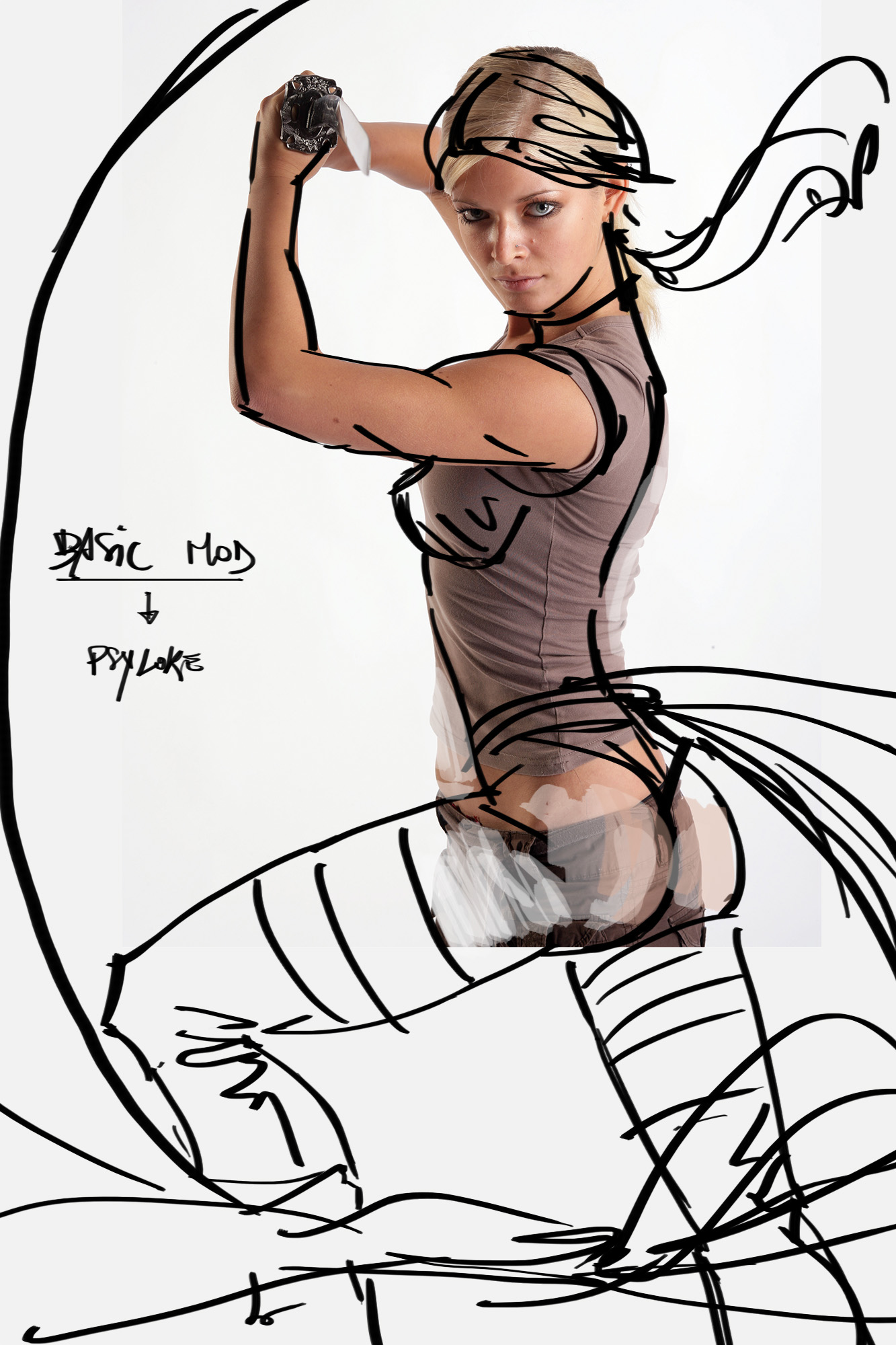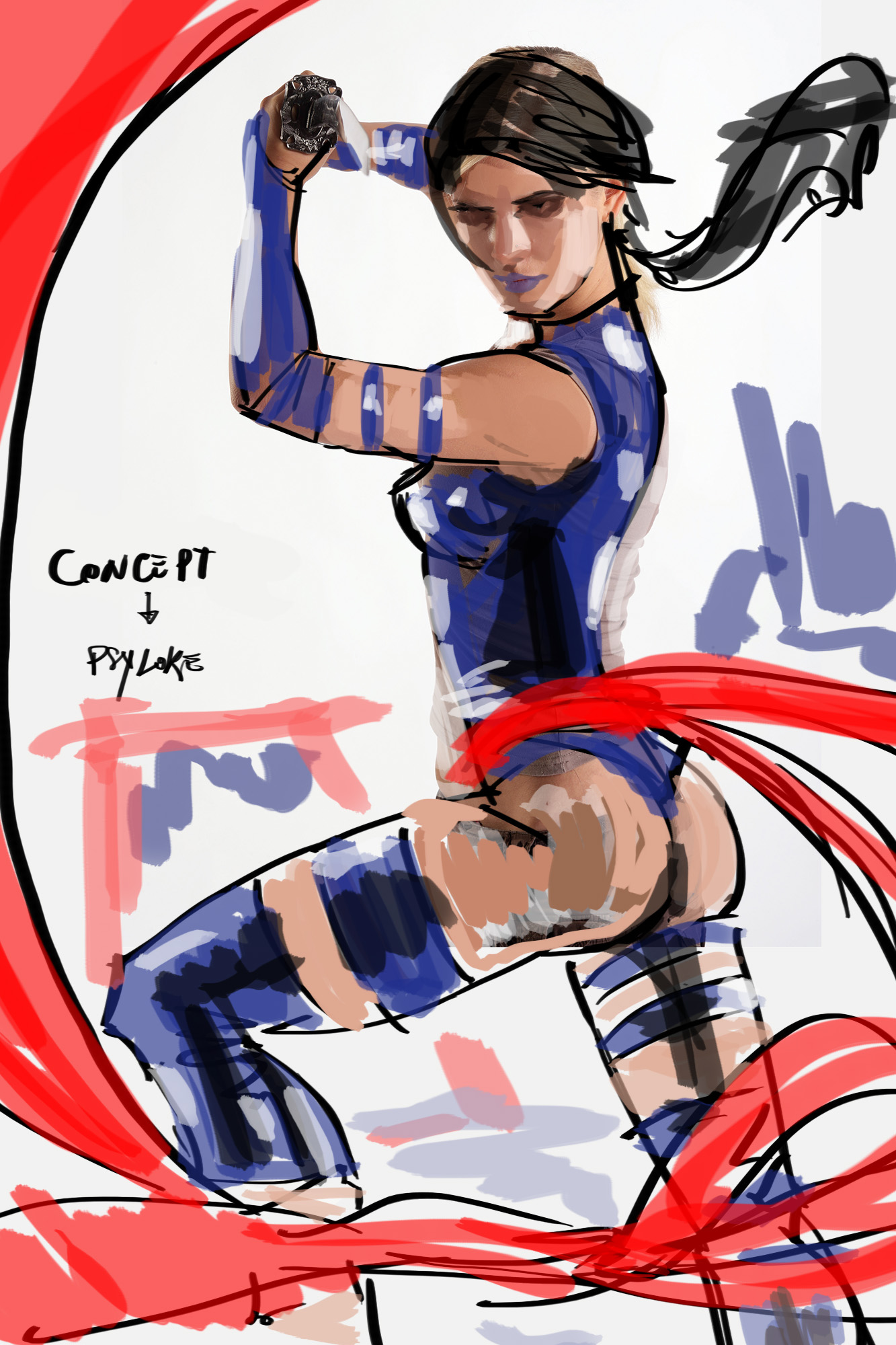Psylocke (creating a comic character)
Michael Grieco | michaelgrieco virgilio.it virgilio.itTraditional and digital illustrator from Italy. Creator of popular books for kids (Pirati, and more). Studied at art school Caravillani of Rome, and Academy of Fine Arts in Rome at the department of stage design. Currently works as a books illustrator, and labor for the production of film, television, and advertising. In film and television fiction in particular work as an assistant to the scenography designer. Also creates animations of different types, from motion graphics to more complex scenes, 2D and 3D. |
You've probably seen my first tutorial on how to draw a famous X-Men character, Colossus. As a second attempt I've picked a Psylocke character from Marvel series.
Step 1
 | First I chose a photo from the website www.photo-reference-for-comic-artists.com an image that recalls to my mind the character that I wanted to make. The laying of the original picture was very nice and I had no doubt that this was the right one! |
Step 2
Step 3
Step 4
 | The following are some pictures of the various steps of painting. |
Step 5
Discover more tutorials like this at www.free3dtutorials.com